1. Click on Login.
2. Input username and password. If you do not have any account, please create a new account.
3. Choose the course categories.
4. Click on the course that you just completed.
5. Input the instructor name and the start date of your course if your wish to get a quick access. Fail to do so either you will be rejected or it will take longer time to approve. Once you have enrolled you can access the course up to 3 week upon activation.
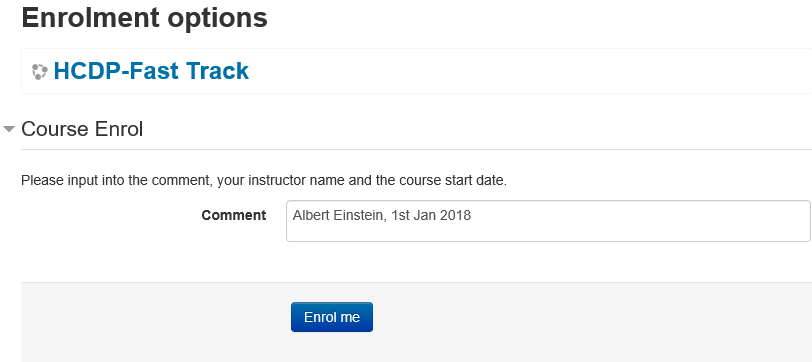
6. Choose any test.